Download Recent Update
Latest Version: 9.3.27 (Description)
Released On: vendredi, avr. 4, 2025
The latest updates to ITASCA software products such as FLAC3D, FLAC2D, 3DEC, PFC, and MassFlow now introduce point releases (e.g., 9.1, 9.2) between major versions (e.g., 9.0, 10.0). These point releases bring significant benefits, especially for subscription license holders.
Subscription license holders enjoy seamless access to point releases at no additional cost. These point releases are packed with new features and capabilities developed in response to user feedback and industry advancements. By staying current with point releases, subscribers can leverage the latest tools and functionalities, enhancing their productivity, efficiency, and competitiveness.
If you have a PERPETUAL license and are subscribing to MAINTENANCE, please download the SUBSCRIPTION installer below.
Installation Instructions
As of Version 9, the ITASCA software installers (*.msi for Windows or *.deb for Linux) will install FLAC3D, FLAC2D, 3DEC, PFC3D, PFC2D, and MassFlow on your computer. If you do not have a valid license for one of these programs it will run in demonstration mode. During installation you may override which software gets installed.
Please note that PFC3D and PFC2D subscription (v9.1 or greater) are considered to be BETA versions.
If you have a PERPETUAL license and are subscribing to MAINTENANCE, please download the SUBSCRIPTION installer below.
Click on the installer below that you want to download for your operating system. Once downloaded, double click on the installation file (*.msi) and follow the installer directions.
These programs use Linux: Ubuntu 22.04.5 LTS (Jammy Jellyfish) and are provided via a single Debian Linux distribution (*.deb) file.
After downloading the installation file, choose one of the following ways to install the software. Both methods install both the GUI and command line versions of the software.
Open the *.deb file with the Software Install program in the Ubuntu Desktop and click install.
or
Run the commands:
sudo apt-get update && sudo apt-get upgrade
wget https://itasca-software.s3.amazonaws.com/itasca-software/v900-linux/itascasoftware_900.latest.deb
sudo DEBIAN_FRONTEND=noninteractive apt-get -y install -f ./itascasoftware_900.latest.deb
To Uninstall
To uninstall run the command:
sudo apt-get remove itascasoftware
Add License Details (console version only)
If using only the console versions of the software use these commands to enter your web license details. Put your email address and password in the appropriate places.
mkdir -p ~/.config/Itasca
touch ~/.config/Itasca/V900License.conf
echo "[weblicense]" >> ~/.config/Itasca/V900License.conf
echo "email=your email here" >> ~/.config/Itasca/V900License.conf
echo "password=your password here" >> ~/.config/Itasca/V900License.conf
Running Programs in Linux
Once installed:
- program icons are created so it can be easily accessed from the Ubuntu Desktop,
- programs may be added as a favorite, or
- the codes can be run from the command line with any of these commands:
- pfc3d900_gui
- pfc2d900_gui
- flac3d900_gui
- 3dec900_gui
- pfc3d900_console
- pfc2d900_console
- flac3d900_console
- 3dec900_console
What's New
New in Sketch
Applies to FLAC2D
JOINT-SET WIZARD (Improved)
FRACTURE WIZARD
VORNONOI WIZARD
EDGES FROM A TABLEs
- Create points and edges from table in Sketch
Contact Models
Applies to 3DEC
VELOCITY WEAKING
Structural Elements
Applies to FLAC3D and 3DEC
- Rapid Tool for Cable Bolt Properties from Pullout Calibration
- New bar chart for 1D structural elements
New Examples
Applies to FLAC2D
- Factor of Safety Calculated for Various Jointed Rock Slopes
- Rainfall on a Slope
- Tunnel Through a Rock (Voronoi)
- Tailing Dam Static Liquefaction
- Dewatered Construction of a Braced Excavation
- Uniaxial Compression Strength (UCS) Test on a Fractured Sample
Applies to FLAC3D
- Assessment of Fault Slip Potential from Sill Pillar Mining
And More ...
Applies to FLAC2D
- Generate topography (zones) from a table of x, y coordinates
Applies to 3DEC
- structure hybrid import command
- Progress bar for joint plotting in 3DEC
Cluster Computing - Parallel Modeling
Applies to FLAC3D
With the advent of ITASCA software web licenses, cloud computing became possible, allowing for many versions of a model to be run for parametric or sensitivity analyses. With v9.2, a new Cluster option allows FLAC3D subscription licenses to greatly speed up their numerical modeling solutions by launching multiple connected model instances in cluster computing environments.
The Cluster option in FLAC3D utilizes a leader-follower architecture. Each node in the cluster network runs a FLAC3D instance, and all the FLAC3D instances are connected through Message Passing Interface (MPI) for data communication and management. Typically, the Console version of FLAC3D is used to streamline cluster computing, but the GUI version of FLAC3D may also be used to view the local model partials on every node during cycling.
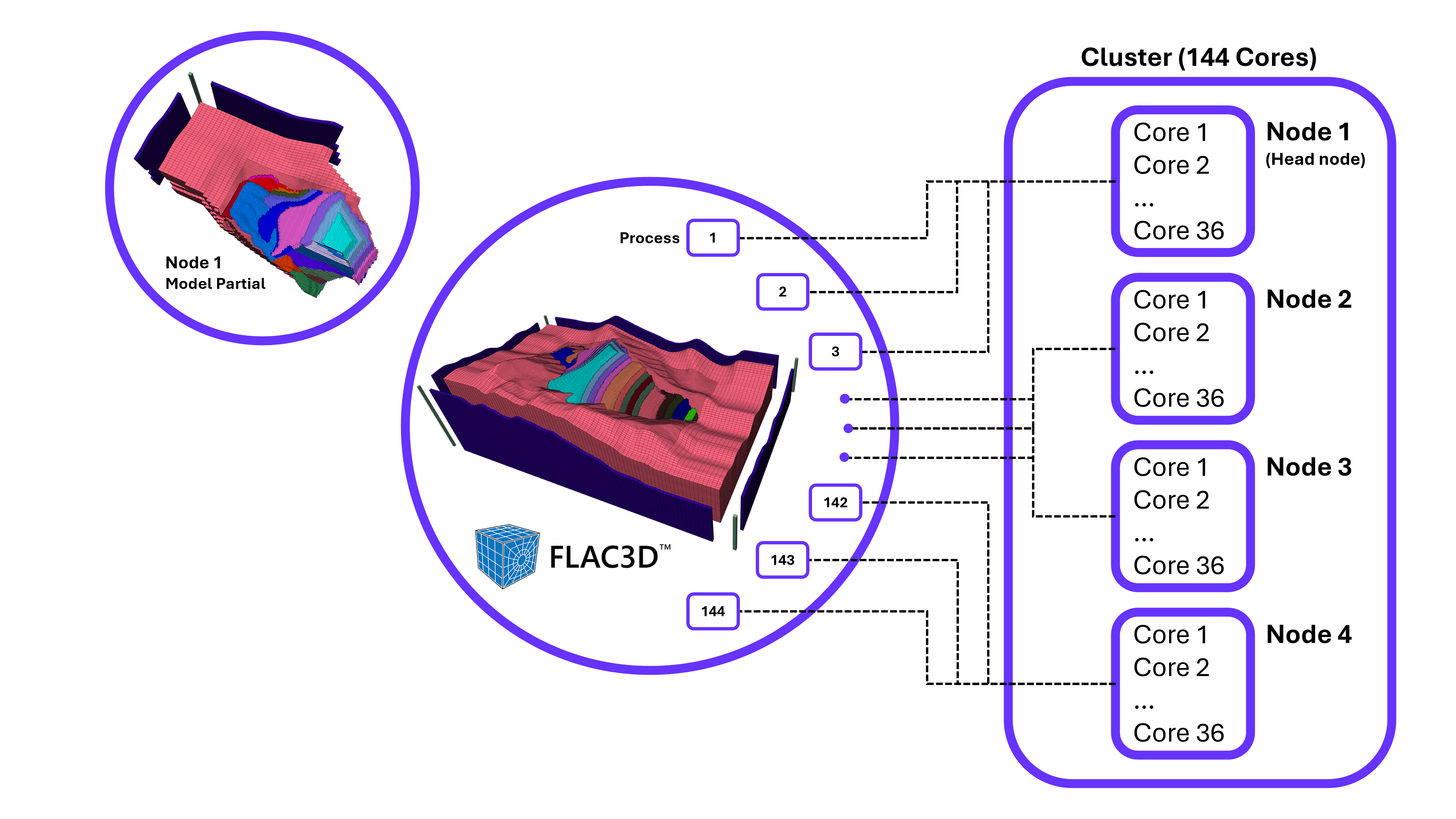
CURRENTLY SUPPORTED FLAC3D FEATURES
- Continuous mechanical analysis with both small and large strain configurations
- Discontinuous mechanical analysis with zone joints (small strain only)
- Excavations with apply relax conditions and backfilling
- Dynamic analysis, including Rayleigh/Maxwell damping settings and quiet/free-field boundary condition
- Fluid undrained pore pressure response
- General FISH callback functionalities
- All ITASCA built-in constitutive models
- Factor-of-safety analysis
- General FLAC3D functionalities: create/modify models, save/restore, pre-processing and post-processing (history, plot, etc.)
- Result determinism
THREE TIERS
The Cluster option is being sold as a new FLAC3D option with three available tiers to choose from:
- BASIC with up to 8 nodes
- ADVANCED with up to 16 nodes
- PROFESIONAL with up to 32 nodes
SPEEDUP
For large models with millions of zones, a significant reduction in solution time can be achieved. The following chart demonstrates considerable scalability when solving a FLAC3D model with 8 million zones across multiple nodes using the Cluster option (performed on Amazon Web Services (AWS), node type m5a.4xlarge with 16 CPU Cores and 64 GB RAM per node).
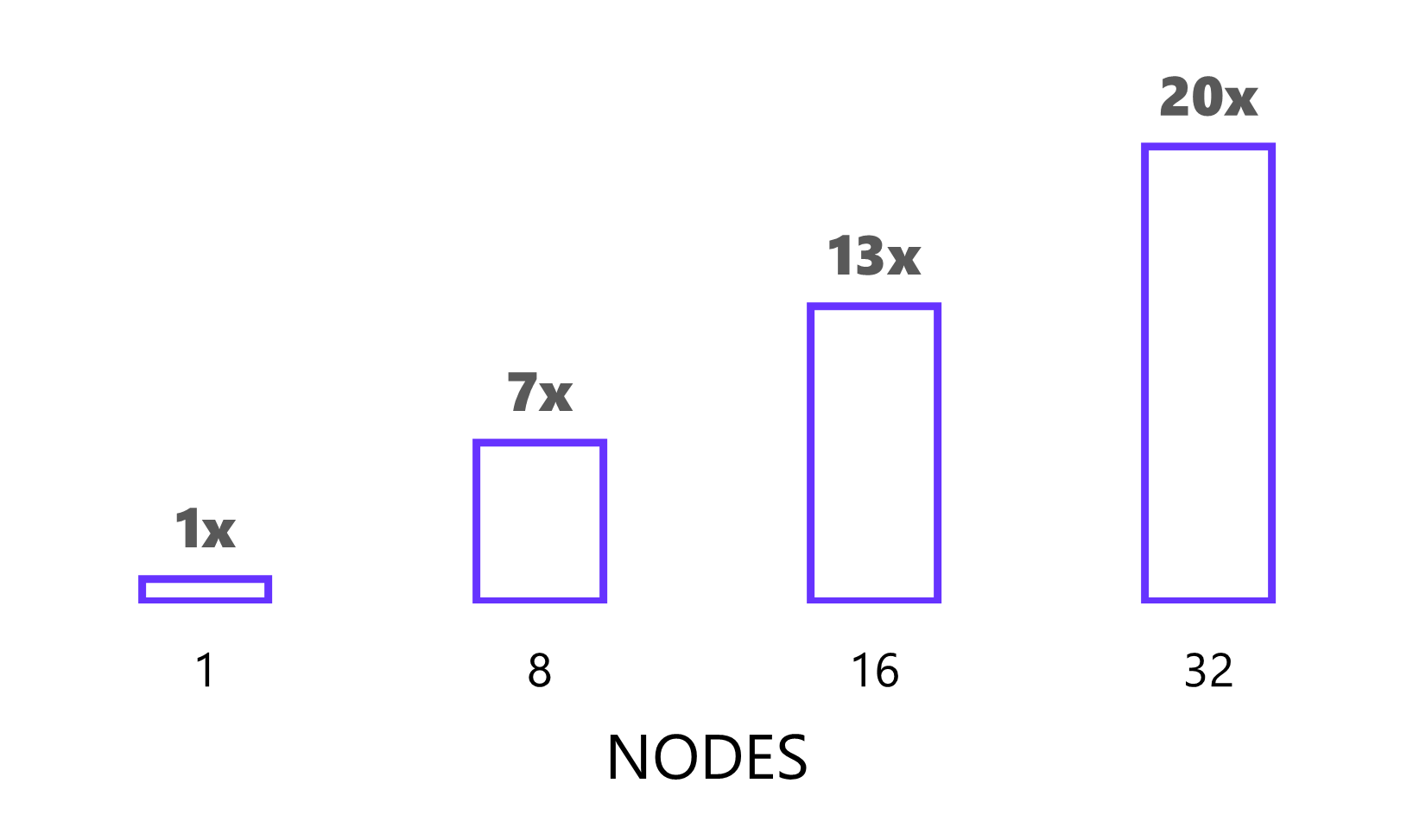
ACCURACY
The Cluster option in FLAC3D does not affect the results. FLAC3D generates results identical to normal runs with the same level of accuracy and determinism. The save files are also cross-compatible between FLAC3D on your computer and the Cluster option.
HOW DO I USE THE CLUSTER OPTION?
The Cluster option can be used with your organization's own local cluster computing system {add link to cluster computing FAQ}, using any cloud provider like Amazon Web Services (AWS), Microsoft Azure, or Google Cloud. Of course, not all organizations have such systems inhouse and implementing a solution using a cloud provider can be daunting. For a straightforward, easy-to-use cloud-based solution, ITASCA has been working with Rescale to provide a pre-configured cluster computing environment that lets you select the number of nodes, hardware required, and apply your ITASCA software web license. Pricing is clearly shown and includes both Rescale's fees and hardware utilized. Rescale will automatically configure your cluster environment, install the latest ITASCA software version, and manage your model run(s). This approach also provides advantages in reducing capital costs since you do not need to invest money in purchasing many computers to perform these sorts of analyses.
LEARN MORE about using Rescale for cluster computing.
Performance
Applies to FLAC3D and FLAC2D
WORK FASTER with VERY LARGE MODELS
- For a 30 GB test model with 9.8 million zones:
- MODEL RESTORE is 3.1x faster
- MODEL NEW is 3.5x faster
- MODEL SAVE is 1.7x faster
Applies to 3DEC
FLOW FASTER
- Implicit fluid flow logic has been added to 3DEC joints for up to 30x faster fluid flow analysis
Constitutive Models
Applies to FLAC3D, FLAC2D, and 3DEC
CURVED MOHR-COULOMB MODEL
The traditional Mohr-Coulomb model assumes that a linear shear failure develops, which is just a simplification by linear extrapolation of the experimental data over a limited stress range. However, experimental data covering low stresses clearly show a curved failure envelope for a wide range of geomaterials from clay to rockfill. As such, this simplification could significantly overestimate safety factor, particularly for a shallow slip surface or near the excavated zones exhibiting low normal stress.
ITASCA has developed a new constitutive model call the Curved-Mohr-Coulomb model, which provides both efficiency and flexibility:
- Define the nonlinear failure envelope by a power law with only three parameters
- Input a piecewise curve with any pieces
- The curve can be in either shear stress versus normal stress space, or principal maximum stress versus principle minimum stress space
The failure laws based on linear or bilinear Mohr-Coulomb, Hoek-Brown, and Griffith modes are special cases of this generalized model. The Curved Mohr-Coulomb constitutive model is available to use with the automatic factor of safety calculation.
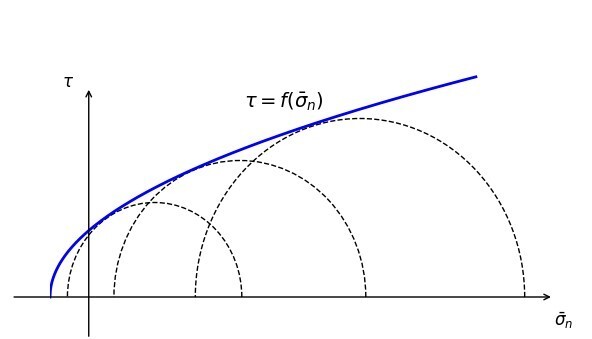
SYNTHETIC MICROSEISMICTY
- Calculate accumulated plastic strain tensor to extract synthetic seismic magnitudes and moment tensors
- Applicable for these constitutive models:
- Mohr-Coulomb,
- Hoek-Brown,
- IMASS (option),
- Ubiquitous-joint, and
- Softening/Hardening Ubiquitous-Joint (SUBI)
- Use
MODEL PLASTIC-STRAIN ON
Sketch Improvements
2D JOINT-SET LOGIC
- Generate 2D zone-joints via a joint set dialog
- Preview the joint set
- 2D joints fully extend across any model extrusion
- Use
ZONE JOINT CREATE BY-SLOT 'slot-name' SEPARATEto specify which edges are joints
NEW TOOLS
- New logic to include open polygons and floating edges in unstructured meshing
- Automatically merge nearly coincident points to simplify imported DXFs
- Create and assign custom group slots
- Copy and paste objects to another position or Sketch set
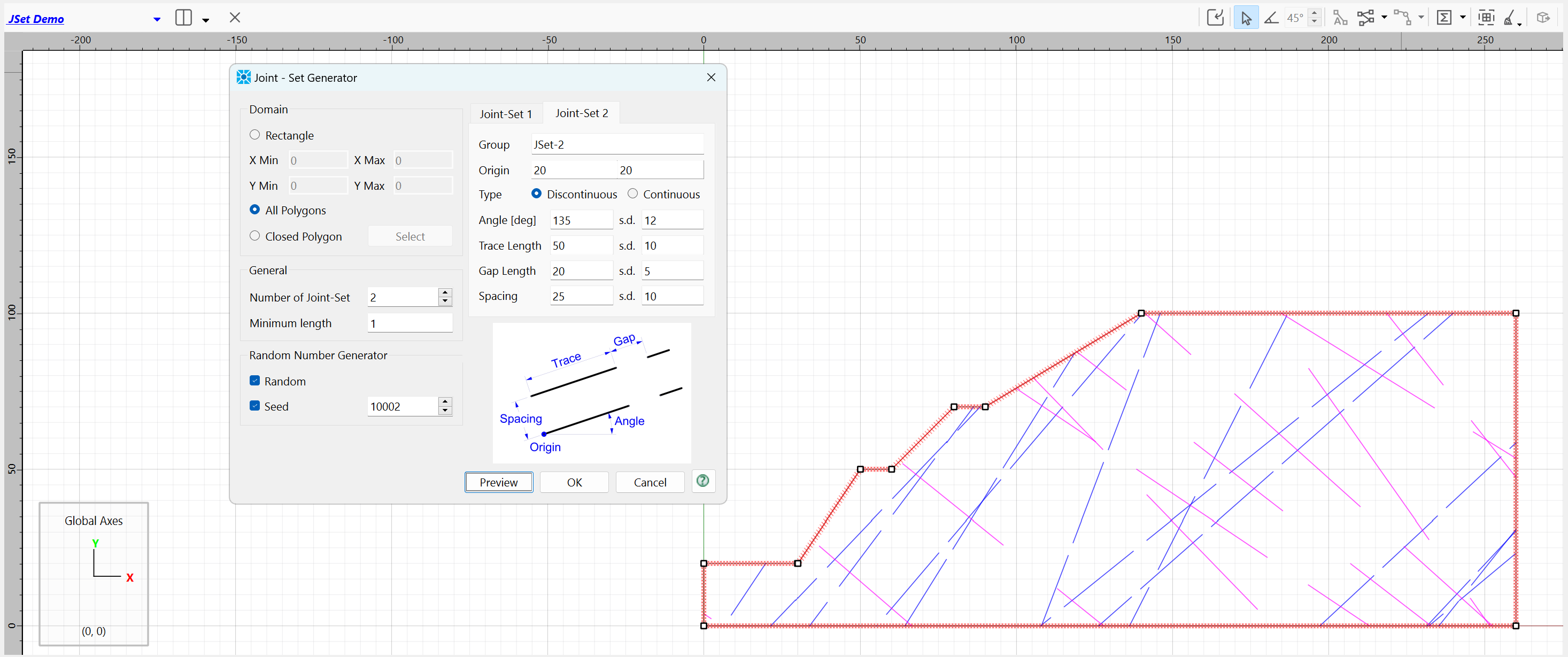
Scripting
Applies to FLAC3D, FLAC2D, and 3DEC
ZONE FIELD DATA
- Zone field data functions allow the user to make queries about the values of a model variable at arbitrary locations in space and can be used to contour data onto geometry (DXF, STL, etc.)
- Available for FISH, Zone Field Data are now accessible via Python
New Tools
Applies to FLAC3D, FLAC2D, 3DEC, and MassFlow
LET GeoBOT HELP
- Ask GeoBOT, the ITASCA AI assistant, all your technical questions
- Trained on ITASCA's help documentation
- Understands and responds in 95 languages
NEW UI CONTROL
- Right click on the divider between windows in the workspace to switch, close, and flip windows
RAPID TOOLS
- Interactive tools powered by machine learning trained on ITASCA software surrogate models
- Includes a Hoek-Brown, rock slope model that instantaneously provides the factor of safety based on a number of adjustable inputs
- Use as a teaching tool to see the impact of different parameters and interactions
- Generate a data file of the source model for direct comparison, to modify it, or as a starting point for a related model
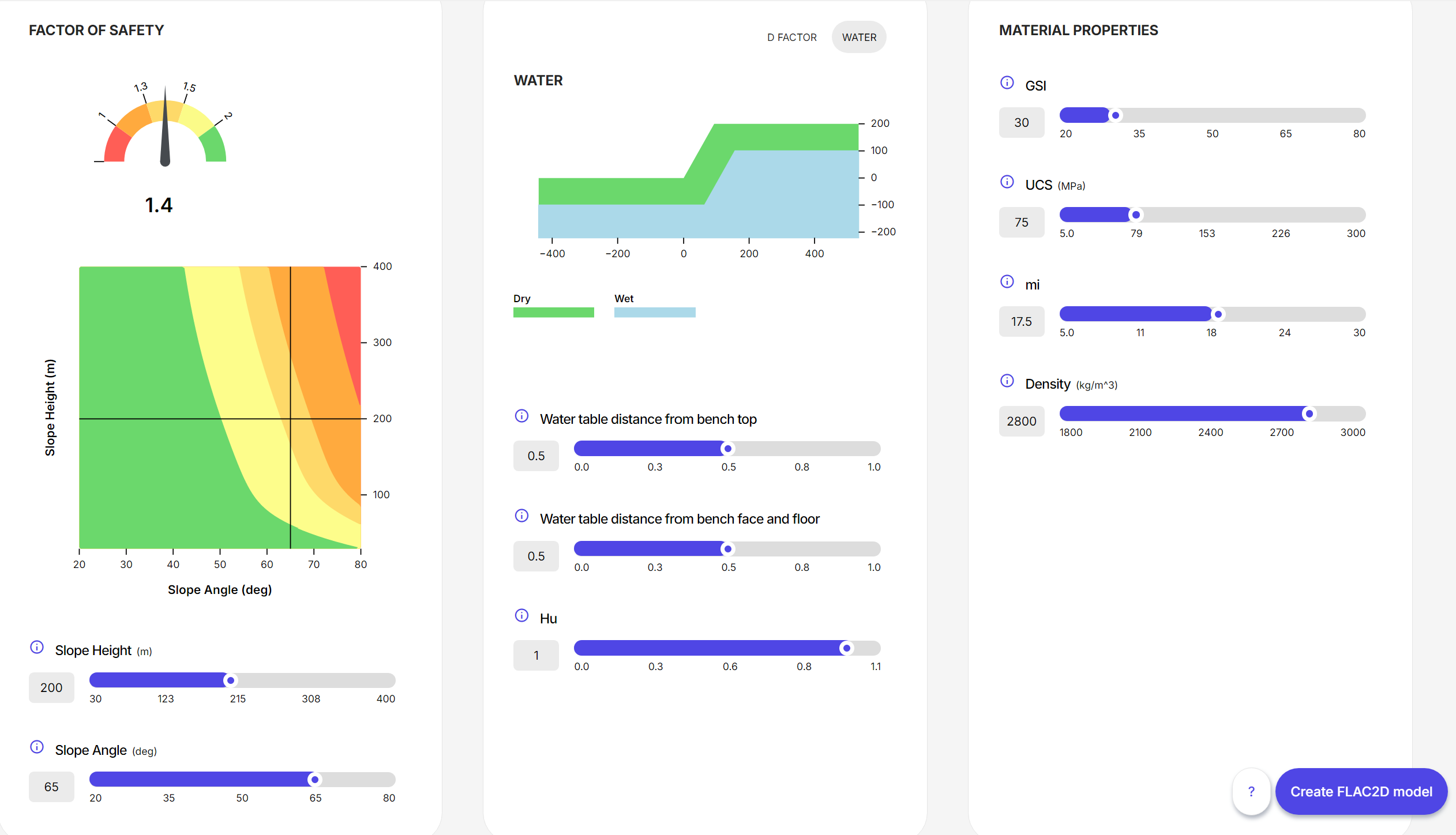
Improved Fluid Flow and Thermal Analyses
Applies to FLAC2D and FLAC3D
- The mechanical-fluid and mechanical-thermal commands and workflow have been greatly simplified, making fluid flow analyses much easier to learn and use.
- All fluid properties and initializations are now consolidated within ZONES only via the new
ZONE FLUID PROPERTYcommand. Models using old fluid or thermal commands will continue to work as v910 is fully backwards compatible with save and data files. - If the transient response is not needed, quickly solve to steady state without needing to cycle by using the new command
ZONE FLUID STEADY-STATE. - Now able to create a user-defined permeability saturation curve via Tables.
- New soil saturation-suction models, including:
- Gardner
- Brooks & Corey
- Van-Genucten
- User-defined Tables
- New wet density contour plot item.
- New fast implicit fluid solver for partially saturated material.
- New timestep servo that automatically adjusts timestep (from explicit to implicit and back if necessary) to solve fluid flow and thermal models as fast as possible (BETA).
- All fluid properties and initializations are now consolidated within ZONES only via the new
Improved Multi-Process Modeling
Applies to FLAC3D, FLAC2D, and 3DEC
- Multi-process models contain two or more coupled or decoupled solutions (mechanical/static, fluid, dynamic, thermal, and creep). Significant improvements have been made to greatly simplify multi-process models in order to make such analyses much easier to learn and use. New features include:
- FISH, Python, and Table data may now be retained between models using the new SKIP keyword when issuing a
MODEL NEWorMODEL RESTOREcommand. This can also be very useful when running a series of parametric models in order to analyze all the model results being recorded. - The
SOLVEcommand has been updated to solve one process at a time, simplifying working with multi-process models. Processes no longer need to be setONorOFF. - The
SOLVE-FLUID(orSOLVE-THERMAL) command can be used for loosely coupled models. The fluid or thermal solution leads (over a set time period), followed by mechanical solution (until set convergence criteria), repeating until the solve criteria is met. - The
SOLVE-FLUID-DECOUPLEDcommand can be used to solve a decoupled fluid/mechanical problem, where each step solves for fluid time, then solves mechanically to set convergence criteria.
- FISH, Python, and Table data may now be retained between models using the new SKIP keyword when issuing a
Updated Null Logic
Applies to FLAC3D and FLAC2D
- Zones may be nulled to represent removal of material that you may want to backfill later or cycle through glaciation periods (ice/no ice). When a zone is nulled, the model behaves as if the zone has been deleted, but the zone position and shape continue to be tracked for easy reuse later.
- To simplify the null state across different processes (mechanical, fluid, and thermal), the null logic is no longer treated as a constitutive model.
- To null a zone now, simply use the command
ZONE NULLor the FISH intrinsicszone.nullandgp.null. - Null zones are null for all processes (mechanical, fluid, thermal, dynamic, and creep).
- A new zone constitutive model called inactive has been added to provide an impermeable material for fluid flow and a perfect insulator for thermal analyses.
Better Scripting
Applies to FLAC3D, FLAC2D, 3DEC, PFC, and MassFlow
- Python can now access the built-in geometry logic (user-defined nodes, edges, faces, volumes, etc.).
- The contourpy Python library (for calculating contours of 2D quadrilateral grids) is now built-in.
Better Flow
Applies to MassFlow
- Added caved properties in the block model to keep track of mineral grades and rock properties as the cave process progresses.
- Over 10 new FISH functions to interrogate and dynamically adapt the block model properties and markers properties, and provide more flexibility for cave analysis (e.g., static days in caved blocks and lower- and upper-fragmentation limits on rock fragmentation).
- Incredibly fast: Restructure of internal DrawRequest module makes importing the Draw Period file (.csv) virtually instant (10 hours in v900 to less than two seconds in v910 for a large mine simulation).
And More
Applies to FLAC3D, FLAC2D, 3DEC, PFC, and MassFlow
- Variable viscosity for joint flow can now be specified (3DEC only).
- Grouping operations are now faster.
- New Hoek-Brown curve fitting and plotting tool – then add these values as
PROPERTYcommands right into your model. - QT 6 user interface libraries have been updated:
- User interface appearance is improved on high-resolution monitors.
- No need to specify OpenGL Mode.
- By placing * at the start of a command, all related warning messages will be suppressed.
- New unified dialog for improved license/key management (Itasca Software License Manager).
- New and updated mechanical and fluid flow examples.
Linux Subscription Installer Update
Windows Subscription Installer Update
Software Update Revisions
| Revision | Date | Description |
|---|---|---|
| 27 | avr. 4, 2025 |
New features and improvements Bug Fixes |
| 26 | févr. 14, 2025 |
New features and improvements Bug Fixes |
| 25 | janv. 15, 2025 |
New features and improvements Bug Fixes |
| 24 | déc. 20, 2024 |
New features and improvements Bug Fixes |
| 23 | déc. 5, 2024 |
Bug Fixes |
| 22 | déc. 3, 2024 |
Bug Fixes |
| 21 | déc. 2, 2024 |
Bug Fixes |
| 20 | nov. 22, 2024 |
New features and improvements Bug Fixes |
| 18 | oct. 17, 2024 |
Bug Fixes |
| 17 | oct. 8, 2024 |
New features and improvements
Bug Fixes
|
| 16 | sept. 26, 2024 |
New features and improvements
Bug Fixes
|
| 15 | sept. 19, 2024 |
New features and improvements Bug Fixes |
| 14 | août 23, 2024 |
New features and improvements Bug Fixes |
| 13 | août 14, 2024 |
New features and improvements Bug Fixes |
| 12 | juil. 26, 2024 |
Bug Fixes |
| 11 | juil. 7, 2024 |
Bug fixes |
| 10 | juil. 5, 2024 |
New features and improvements Bug fixes |
| 9 | juin 15, 2024 |
New features and improvements Bug fixes |
| 8 | juin 10, 2024 |
New features and improvements Bug fixes |
| 7 | juin 2, 2024 |
New features and improvements Bug fixes |
| 6 | mai 16, 2024 |
Major improvements New features and improvements Bug fixes |
| 5 | mai 4, 2024 |
New features and improvements Bug fixes |
| 4 | mai 2, 2024 |
New features and improvements Bug fixes |
| 3 | mai 2, 2024 |
New features and improvements Bug fixes
- Fix a few Windows version specific issues with the new Examples dialog. |
| 2 | avr. 10, 2024 |
Please uninstall revision 1 first New features and improvements Bug fixes |
| 1 | mars 19, 2024 |
New features and improvements |
